Prompts
Prompts are specialized React components for handling process.stdin input. All
components can be imported from @boost/cli/react.
Confirm
The Confirm component provides a binary choice through the
input of a single character. On submission, either a true or false value will be passed.
import { Confirm } from '@boost/cli';
<Confirm label="Do you want to continue?" onSubmit={handleSubmit} />;
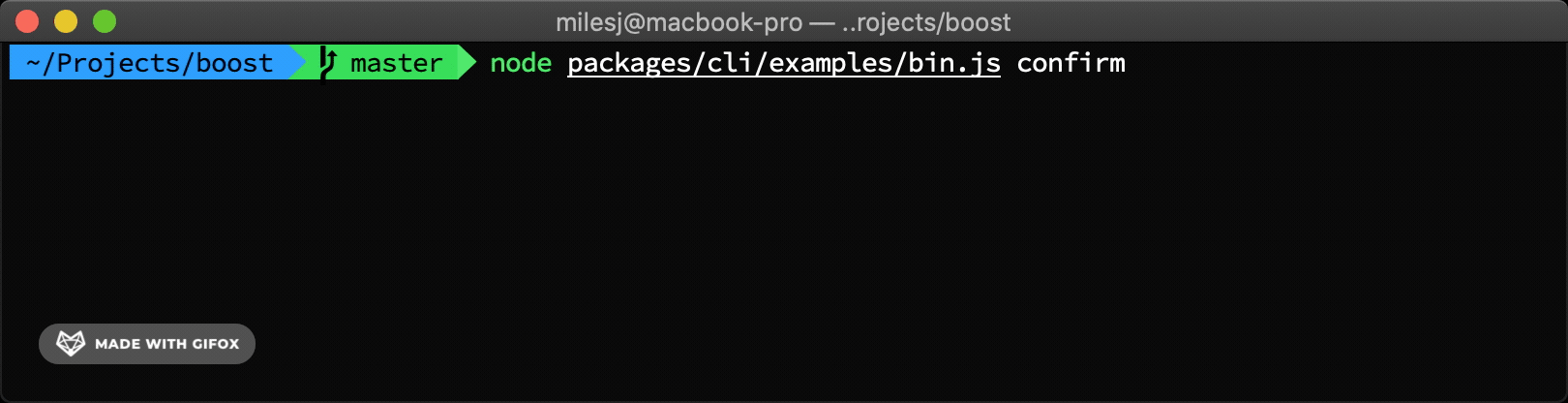
HiddenInput
The HiddenInput component is a specialized
Input that accepts user input, hides it from the console, and returns the entered string
on submission.
import { HiddenInput } from '@boost/cli';
<HiddenInput label="What is your secret key?" placeholder="<key>" onSubmit={handleSubmit} />;
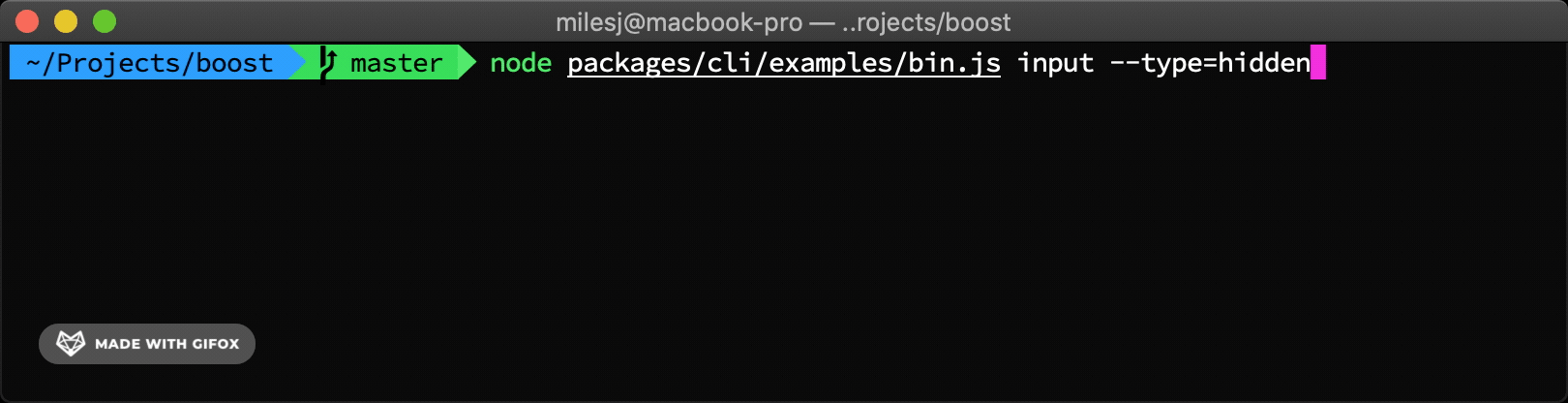
Controls
- Inherits all the same keyboard controls as Input.
Input
The Input component is a simple text prompt that takes user input
and returns a string. Supports standard typing, backspacing. On submission, the final string will
be trimmed of whitespace.
import { Input } from '@boost/cli';
<Input
label="What is your name?"
placeholder="<name>"
onChange={handleChange}
onSubmit={handleSubmit}
/>;
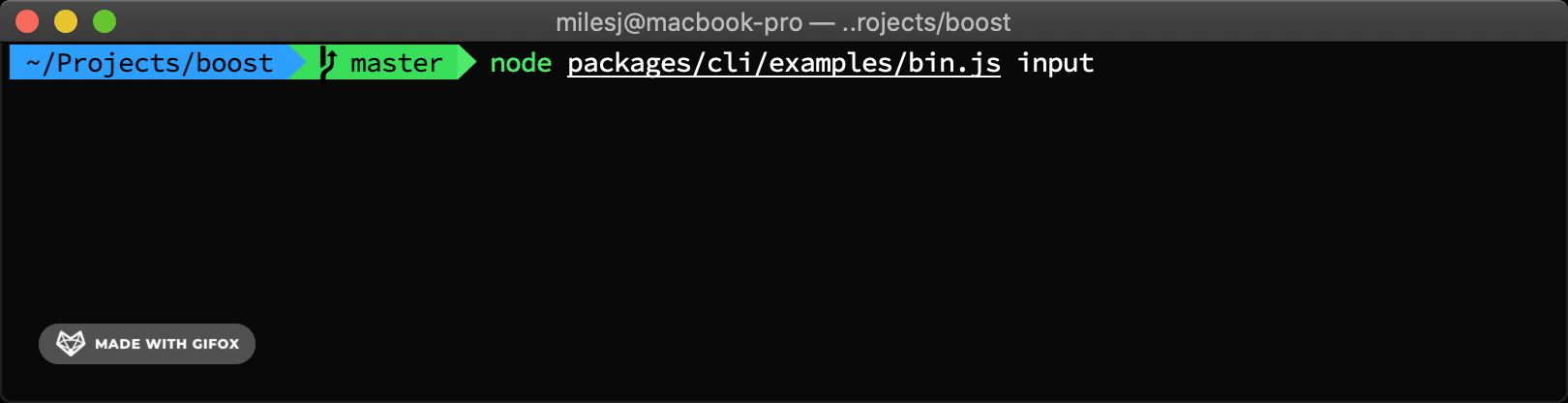
Controls
- ↑, ↓ - Move cursor to the beginning or end of the entered text.
- ←, → - Move cursor forward or backward 1 character.
- delete, backspace - Remove the previous character at the current cursor position.
- return - Submit the currently entered text.
MultiSelect
The MultiSelect component works in a similar fashion to
Select, but allows for multiple values to be selected before submission.
import { MultiSelect } from '@boost/cli';
<MultiSelect
label="What is your favorite fruits?"
defaultSelected={['banana']}
onChange={handleChange}
onSubmit={handleSubmit}
options={[
{ label: '🍎 Apple', value: 'apple' },
{ label: '🍌 Banana', value: 'banana' },
{ label: '🥥 Coconut', value: 'coconut' },
{ label: '🍇 Grapes', value: 'grapes' },
{ label: '🥝 Kiwi', value: 'kiwi' },
{ label: '🍋 Lemon', value: 'lemon' },
{ label: '🍈 Melon', value: 'melon' },
{ label: '🍊 Orange', value: 'orange' },
{ label: '🍑 Peach', value: 'peach' },
{ label: '🍐 Pear', value: 'pear' },
{ label: '🍍 Pineapple', value: 'pineapple' },
{ label: '🍓 Strawberry', value: 'strawberry' },
{ label: '🍉 Watermelon', value: 'watermelon' },
]}
/>;
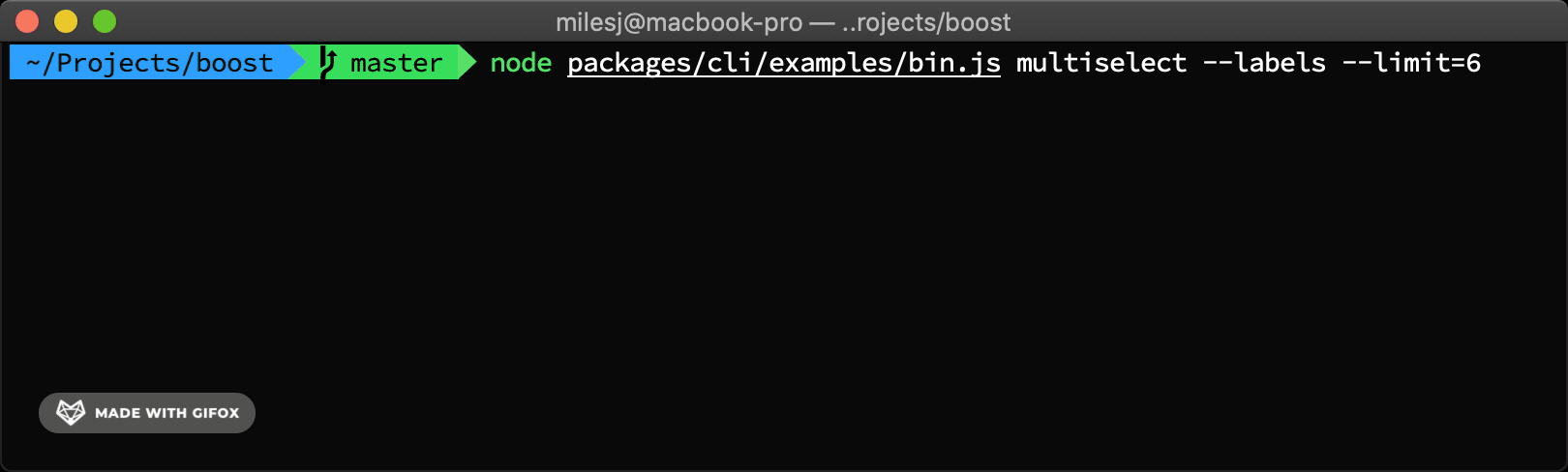
Controls
- ↑, ↓ - Move forward or backward through options in the list.
- ←, → - Move to the beginning or end of the list.
- space - Select or unselect the currently highlighted option.
- return - Submit the currently selected options.
PasswordInput
The PasswordInput component is a specialized
Input that masks user input and replaces each character with a star (*).
import { PasswordInput } from '@boost/cli';
<PasswordInput label="What is your password?" placeholder="<pass>" onSubmit={handleSubmit} />;
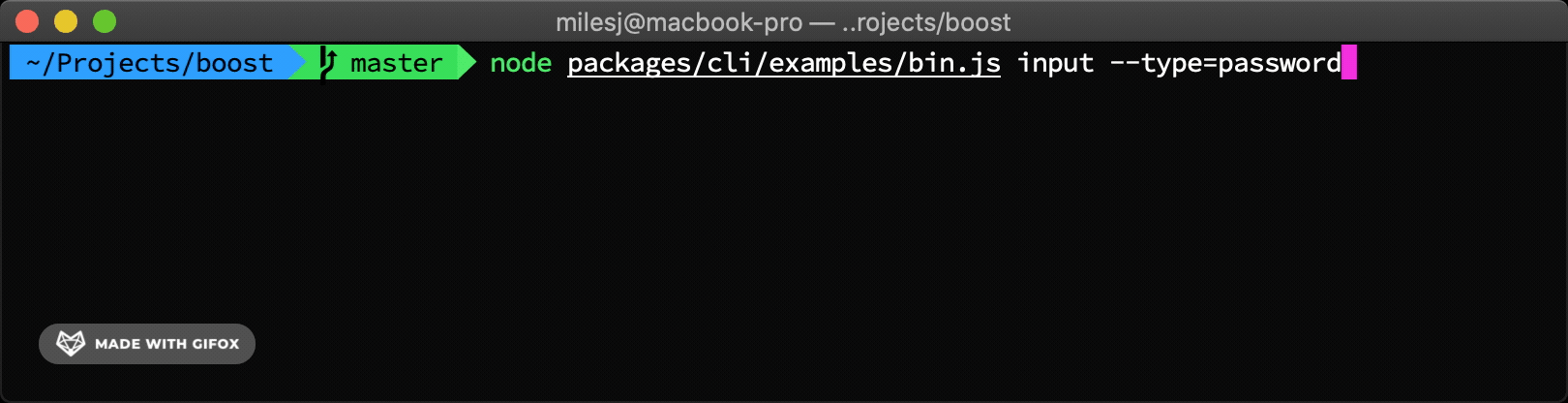
Controls
- Inherits all the same keyboard controls as Input.
Select
The Select component allows a value to be selected from a
pre-defined list of options. Supports standard keyboard navigation. To select or unselect a value,
press the space bar, or on submission, the currently highlighted option will be chosen.
import { Select } from '@boost/cli';
<Select
label="What is your favorite fruit?"
onSubmit={handleSubmit}
options={[
'apple',
'banana',
'coconut',
'grapes',
'kiwi',
'lemon',
'melon',
'orange',
'peach',
'pear',
'pineapple',
'strawberry',
'watermelon',
]}
/>;
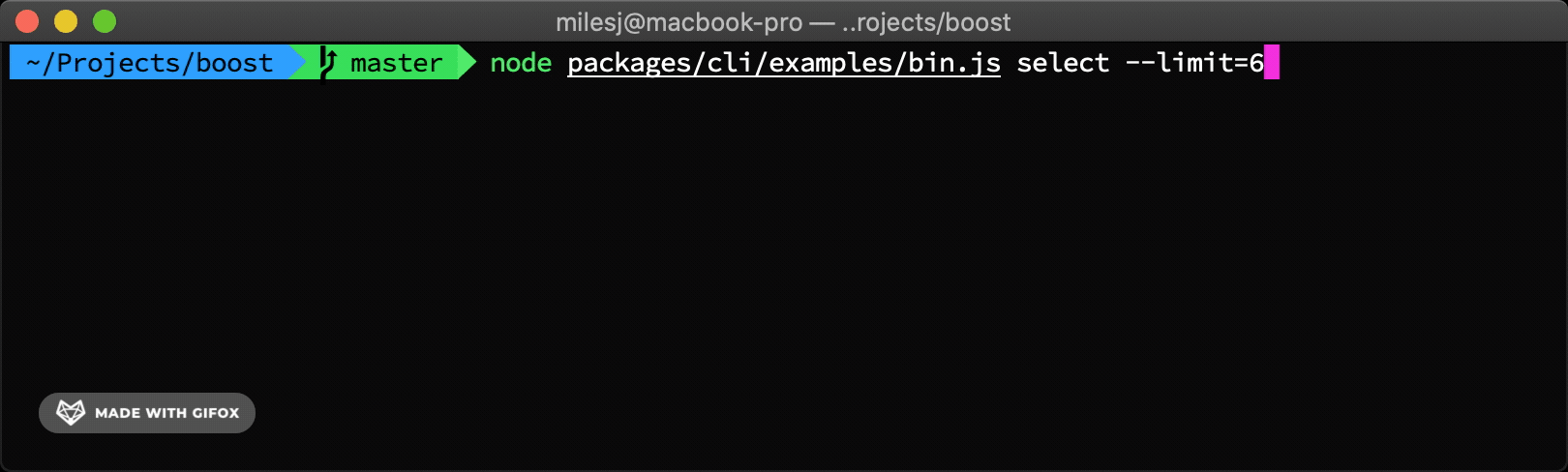
Options can also be customized with objects, allowing a more unique label to be provided. Options
can also be grouped by inserting divider only options.
import { Select } from '@boost/cli';
<Select
label="What is your favorite fruit?"
onSubmit={handleSubmit}
options={[
{ label: '🍎 Apple', value: 'apple' },
{ label: '🍌 Banana', value: 'banana' },
{ label: '🥥 Coconut', value: 'coconut' },
{ label: '🍇 Grapes', value: 'grapes' },
{ label: '🥝 Kiwi', value: 'kiwi' },
{ label: '🍋 Lemon', value: 'lemon' },
{ label: '🍈 Melon', value: 'melon' },
{ label: '🍊 Orange', value: 'orange' },
{ label: '🍑 Peach', value: 'peach' },
{ label: '🍐 Pear', value: 'pear' },
{ label: '🍍 Pineapple', value: 'pineapple' },
{ label: '🍓 Strawberry', value: 'strawberry' },
{ label: '🍉 Watermelon', value: 'watermelon' },
]}
/>;
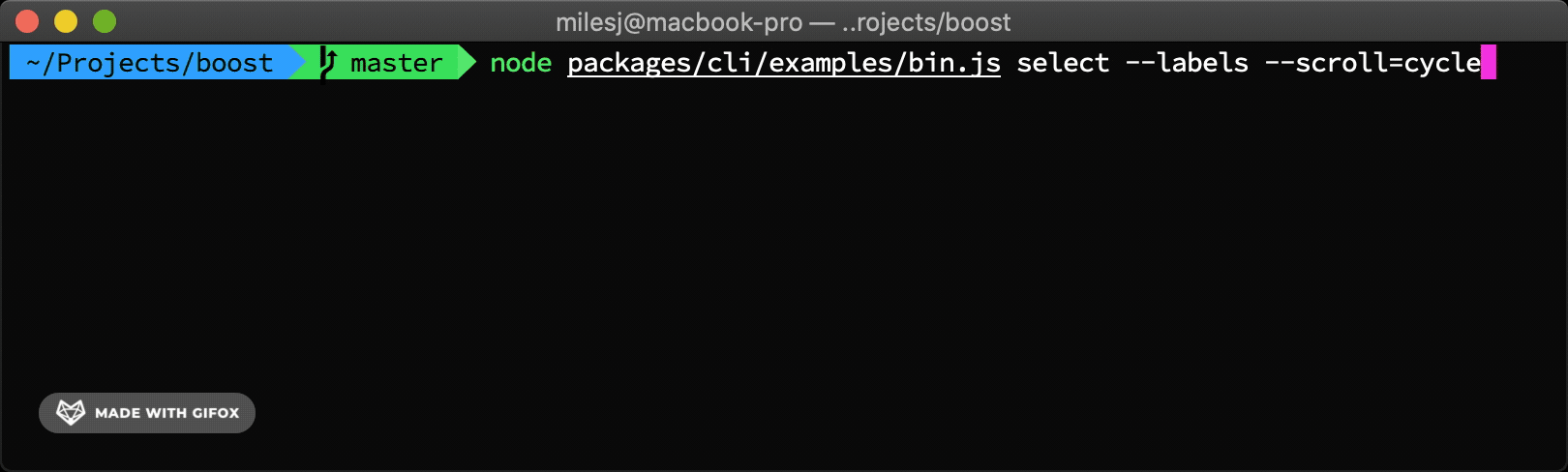
Controls
- ↑, ↓ - Move forward or backward through options in the list.
- ←, → - Move to the beginning or end of the list.
- space - Select or unselect the currently highlighted option.
- return - Submit the currently selected option, or the currently highlighted option if none are selected.
Non-React
If you would like to use prompts outside of React components and within the command space, sadly,
there is no built-in Boost solution. However, you can easily use a third-party solution like
enquirer. Just be sure to set stdin and stdout streams
correctly!
import { prompt } from 'enquirer';
import { Command } from '@boost/cli';
export default class InitCommand extends Command {
async run() {
const { stdin, stdout } = this.getProgram().streams;
const { username } = await prompt({
type: 'input',
name: 'username',
message: 'What is your username?',
stdin,
stdout,
});
}
}